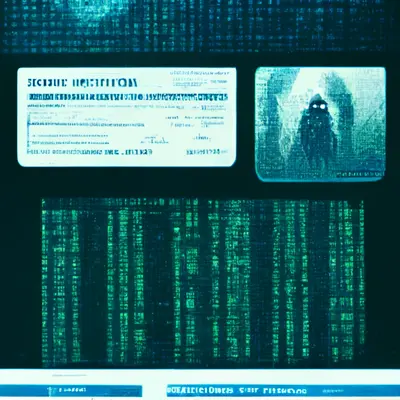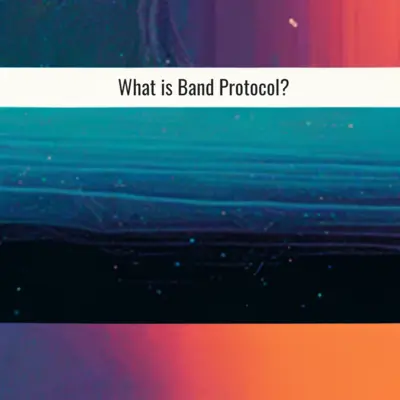Best Bitcoin Wallets
These are our top picks for all levels of Bitcoiners.
We recommend the best products through an independent review process and our selections are not influenced by advertisers. We may receive compensation if you visit partners we recommend to you. Please read our disclosure for advertisers to learn more.
One of the guiding principles of cryptocurrencies is the freedom to hold wealth on a decentralized platform. As long as one has the private keys of their wallet, they are in full control of their money without the help of a centralized resource. With so many "standalone" products on the market today, it can be difficult to determine which ones are legitimate and which ones will just raise more questions than answers. What may be best for experienced users may not be ideal for those just starting out in the world.
To find the best Bitcoin wallets, we researched various products to understand their interface, features, how they work, their level of security, and who benefits most from each type of wallet. Whether you're a long-term holder through thick and thin, or an investor looking to reinvent your relationship with money through digital currencies, these wallets stood out among the best in 2022.
The best Bitcoin wallets of 2022
- Best Hardware Wallet for Security: Trezor
- Best for Advanced Bitcoin Users: Electrum
- Best for desktop: Guarda
- Best Hardware Wallet for Durability: Ledger
- Best for Beginners: Exodus
- Best for Mobile: Mycelium
BEST FOR HARDWARE WALLET FOR SECURITY
Trezor
|
|
Trezor wins our Best Hardware Wallet for Security category because of how it balances security with functionality.
|
Pros & Cons
Pros
- Supports more than 1800 cryptocurrencies
- Users can manage cryptocurrencies with desktop and mobile
- Model T touch screens make it easy to check balances without another device
Cons
- More expensive than other similar options
- Hardware security key available only on Trezor Model T
- Setup can be difficult for new users
Description
Trezor is among the best hardware wallets available in the industry. In addition to offering multiple ways to connect with desktops and smartphones, the Trezor Model T features a touch screen, allowing users to manage their cryptocurrency balances directly from the devices. The Model One has a monochrome display with buttons instead of a touchscreen, requiring you to use a computer or smartphone to fully control the device.
Trezor devices can be connected to both computers and smartphones using a USB-C cable. Using one of the many supported software wallets or the Trezor Suite on desktop, owners can view their balances and send or receive crypto with ease. Trezor devices support more than 1,800 digital currencies, including Bitcoin, Ethereum, BNB Coin, USD Coin, and Dogecoin. However, only the Model T supports the full list of currencies.
While the Trezor One is great for users who are new to the cryptocurrency space and want a safe place to store their coins, the Trezor Model T features a MicroSD card slot to create a randomly generated secret on the card. Without the correct PIN and MicroSD card, the device cannot be unlocked until the security feature is manually disabled or the device is reset to factory settings.
Although there are many great features, getting started with a Trezor comes at a price. The Trezor One currently costs $77, while the Trezor Model T is currently priced at $280. Prices must fluctuate a little more frequently than with other companies because they are converted into euros, the company's main currency.
BEST FOR ADVANCED BITCOIN USERS
Electrum
|
|
Electrum does one thing very well: allow users to store, send, and receive Bitcoin.
|
-
Customizable transaction fees
-
More security settings than other competitors
-
Supports Lightning Network transactions
-
Only supports Bitcoin
-
Minimalist interface can be difficult for new users to navigate
Description
Electrum is one of the oldest wallets on the market, but that does not mean that the wallet has not been updated or adapted to changes over the years. In 2020, Electrum was upgraded to support faster and cheaper transactions on the Lightning Network, along with "watchtowers" to help monitor the blockchain for fraudulent transactions.
What makes Electrum popular with long-time Bitcoin users is the customization options. Advanced users can easily switch between transactions along the original Bitcoin blockchain or the Lightning Network, and set the transaction fees they are willing to pay. Additionally, Electrum users have the flexibility to set security to their own standards, including creating multi-signature wallets or two-factor authentication for transactions, or adding custom words to a seed phrase.
On the downside, Electrum's basic interface can be unwieldy for new users, while using the command line for the first time can be difficult. For those who understand Bitcoin and want complete control of their transactions, Electrum's wide variety of features are hard to miss.
BEST FOR DESKTOP
Guarda
|
|
Guarda Wallet packs many of the top demanded features of a cryptocurrency wallet in an easy-to-use platform.
|
-
Support for over 50 blockchains and over 400,000 digital tokens
-
Excellent customer support
-
Available on all major desktop platforms and mobile devices
-
High costs for wallet-based cryptocurrency purchases
Description
Guarda, a non-custodial wallet, is among the most secure in the industry, with no reports of any data breaches from their servers. Should a wallet holder have questions about using Guarda, support is available by email, live chat, or a ticket system.
Downloadable for all major desktop and mobile platforms, Guarda Wallet offers a natural pathway for users to grow their cryptocurrency knowledge and go beyond sending and receiving Bitcoin. The academy provides multiple lessons for both beginners and experts, giving them confidence to explore more options for their tokens, including earning through staking, or lending with partner CoinRabbit.
Those who want to buy cryptocurrency directly through their wallet can expect to pay up to 5% in fees. These fees are high relative to the rest of the industry and constitute the one clear drawback to using Guarda Wallet.
BEST HARDWARE WALLET FOR DURABILITY
Ledger
|
|
Another highly popular hardware wallet, Ledger is a tried-and-true option for storing Bitcoin offline.
|
-
Convenient size
-
Easy-to-use interface
-
Bluetooth or USB connectivity
-
Supports over 5,000 coins and tokens
-
Bluetooth connections often attract cyber attacks
-
Limited wallet storage
In a package that resembles a USB drive, the Ledge Nano S Plus and Nano X allow users to monitor their balances using an integrated screen and store their Bitcoin, other cryptocurrencies, and NFTs across many different wallet apps.
There are two ways to connect to a Ledger: via a Micro USB cable or via Bluetooth. However, only the Nano X has Bluetooth. New users can set up their wallet using a desktop computer and USB connection, and by following the instructions in the Ledger Live app. Once a PIN is set and a 24-word recovery phrase is stored in a secure location, users can set up their wallet apps and store cryptocurrency in a more secure hardware wallet.
Although both Ledger devices support thousands of cryptocurrencies, the total amount of storage is limited to 100 crypto apps. The ardent collector of digital tokens will need to be careful about which coins he wishes to store in his ledger at any given time. Another potential weakness is the Bluetooth connection on the Nano X, as the connection can be used for cyber attacks. Ledger users should always validate which device is trying to use Bluetooth before connecting. However, Ledger has taken steps to make its Bluetooth connections more secure than the norm.
BEST FOR BEGINNERSExodus
|
|
Exodus wins our Best for Beginners category because of its user-friend framework.
|
-
Supports over 200 popular cryptocurrencies
-
Easy-to-use interface
-
Integrated with FTX and many decentralized finance (DeFi) apps
Cons
-
Unable to set custom gas fees for some cryptocurrencies
-
No multi-factor authentication support
Description
For those who have never used Bitcoin before, setting up a wallet and getting started can seem like a daunting task. Exodus is one of the wallets that does an excellent job of making the process easy, using a simple interface with the FTX cryptocurrency exchange already built-in.
Available on both desktop and mobile, Exodus walks users through setting up their wallet, saving their passphrase, and introducing them to the world of Bitcoin. For the more adventurous users, the app also supports over 200 other cryptocurrencies, all of which can be exchanged directly through the wallet with ease.
While the app provides an easy way for new users to get started with cryptocurrencies, experienced users may be frustrated with the app's security measures. The Exodus wallet is partially "closed source", with only part of the source code available to the public, making it difficult to create customizations. Additionally, users can only set custom transaction fees for Bitcoin and one other currency, making it difficult to move digital tokens around. Ease of use also has some downsides, as Exodus does not currently offer multi-factor authentication to verify user login attempts. Those who use Exodus should create a strong password to help prevent unauthorized access.
BEST FOR MOBILE
Mycelium
|
|
Mycelium wins our Best for Mobile category because of how easy it makes managing your cryptocurrencies on the go.
|
-
Open source software
-
Integrates with Trezor hardware wallets
-
Non-custodial and strong privacy
-
New users might find the platform difficult to navigate
-
Limited customer support options
-
Only available for Android and iOS platforms
Description
One of the freedoms that Bitcoin promises is the ability to manage transactions anywhere in the world using nothing more than a cell phone. Mycelium delivers on this promise in many different ways. Available only on Android and iOS devices, Mycelium is designed to send and receive Bitcoin on the go.
Mycelium has found popularity through flexibility, with open source code that can be audited and edited by the community. Within the app, users can review their transactions, send or receive Bitcoin using QR codes, and quickly move their coins between a software or hardware wallet.
While advanced users may appreciate the simple platform for sending and receiving Bitcoin, new users may find it difficult to get started due to a lack of tutorials or customer support. Mycelium wallet also only offers email customer support and does not use social media channels to communicate changes or updates.
Summary
Choosing a Bitcoin wallet is not an easy task and should not be taken lightly. All Bitcoin users, from those who are simply exploring the world of cryptocurrencies to those who use Bitcoin and other digital tokens as part of their daily spending, have specific needs for their funds. For example, Bitcoin enthusiasts who plan to invest for the long term may be better served by a hardware wallet, while those who want more flexibility may be better served by a software wallet that offers access to an exchange.
Before you set up any wallet, determine what you value most: convenience or customization. From there, make sure you understand how you want to interact with your digital currencies on a daily basis. Merchants may want a balance of a user-friendly interface with customization options, while incumbents will want security above all else.
Starting a journey exploring Bitcoin and other cryptocurrencies can seem like a very intimidating experience. By setting goals for investing in Bitcoin and determining which features are the most important, anyone can start exploring and finding value in this alternative asset class.
Compare the Best Bitcoin Wallets
| COMPANY |
TYPE OF WALLET (HOT/COLD) |
PURCHASE COST | INCORPORATED EXCHANGE | COMPATIBLE HARDWARE |
| Cold | $77 - $280 | Yes | N/A | |
| Cold | $79 - $149 | Yes | N/A | |
|
Electrum Best for Advanced Bitcoin Users |
Hot with Cold options | Free to download | None | Ledger, Trezor, and more |
|
Exodus Best for Beginners |
Hot | Free to download | Yes | Trezor |
|
Mycelium Best for Mobile |
Hot with Cold options | Free to download | Yes | Ledger, Trezor, KeepKey |
| Hot | Free to download | Yes | Ledger |
How to use the Bitcoin wallet?
Bitcoin wallets act as virtual wallets for your digital currencies. Just as you can put dollars, euros, pounds, and yen in your physical wallet, you can put Bitcoin, Ethereum, Litecoin, and Ripple in your Bitcoin wallet.
Some of the wallets included in this list allow you to buy and sell bitcoins with an integrated platform. Others are made for storage only. There are pros and cons to keeping your crypto online or in an offline wallet. It's up to you to decide the right mix of security and convenience for your needs and comfort.
How much money do I need to invest in Bitcoin?
If you're looking to buy bitcoin, it's important to understand the costs and risks involved. There is no universal minimum purchase rule for digital currencies, but some exchanges have minimum order sizes and fees that can make small purchases impractical.
Examples of places where you can buy a small amount of bitcoin are Coinbase ($2), Robinhood (minimum purchase 0.0001 BTC), and SoFi ($10 minimum purchase).
It is not a good idea to put more money into bitcoin than you can afford to lose. While many made millions when Bitcoin skyrocketed above $19,000 in 2017, the price dipped below $3,500 a year later. It then skyrocketed in 2020 and 2021, reaching $69,000. However, in mid-2022, it dipped below $20,000 again. 1 Bitcoin is very volatile.
What are the advantages and disadvantages of Bitcoin digital storage?
Pros
Safely store bitcoin and other digital currencies
The ability for multiple people to buy and sell currencies to take advantage of market fluctuations.
Flexibility to keep your money online and accessible or offline and extremely secure
Cons
Some exchanges associated with these wallets charge high fees
Setting up some wallets can be tricky
Hardware wallets require an upfront cost
How should I choose a Bitcoin wallet?
The best bitcoin wallet for your needs depends on your comfort with technology and your goals. Here are some of the best wallets for different situations:
- Beginners: Consider starting with an online wallet that charges very low fees for transactions. SoFi, Robinhood, and Coinbase are the best for this group. If you have a strong investment background, SoFi, Robinhood, and Exodus are all good options.
- Experienced users: Hardware wallets provide the best security. 2 People who are highly computer savvy will have no trouble navigating the additional complexities. Trezor and Ledger fit into this group.
Serious enthusiasts: Consider a dedicated crypto wallet that gives you additional or enhanced security. Coinbase, Trezor, Ledger, Edge, and Exodus are solid options.
Methodology
One of the most important things to consider before trading and storing cryptocurrencies is that you have a suitable crypto wallet available. To help determine the wallet that works best for you, we conducted a comprehensive review of the top crypto software wallets.
Our review process is based on key factors such as safety, cost, privacy, ease of use, customer support, and features based on importance. Our team of writers, who are experts in the field, offered their qualitative perspective.
We give preference to companies with the highest reputation and security measures. Companies with rich features, such as supporting a large number of crypto assets, giving users the ability to sync with hardware wallets, and enabling fee customization, also rank high.
Warning
Investing in cryptocurrencies, decentralized finance (DeFi), and other initial coin offerings (ICOs) is risky and highly speculative. The markets can be extremely volatile. Consult with a qualified professional before making any investment decision.
This article is not a recommendation by Fox Crypto News or the writer to invest in cryptocurrencies nor can the accuracy or timeliness of the information be guaranteed.
All the providers included in this article can help investors gain exposure to Bitcoin and other cryptocurrencies. However, not all of the providers listed below meet the strict definition of a Bitcoin wallet, as many do not allow users to deposit or withdraw cryptocurrency from their accounts. Some of these providers may also subject investors to a higher risk of loss from piracy. To better understand the risks involved, please read the full provider sections below.
Aug 31, 2022