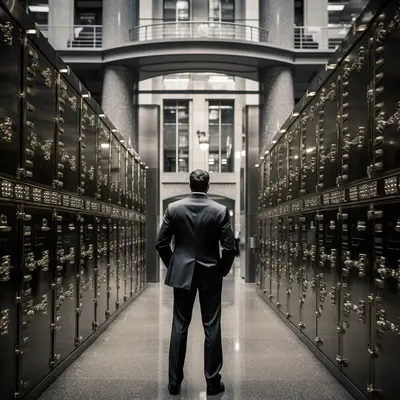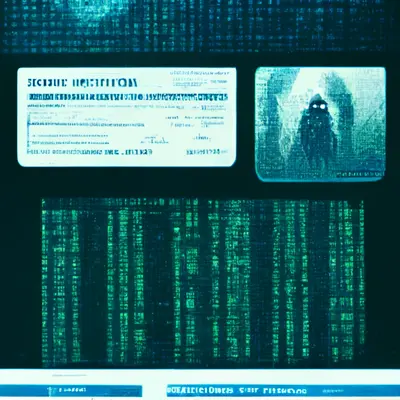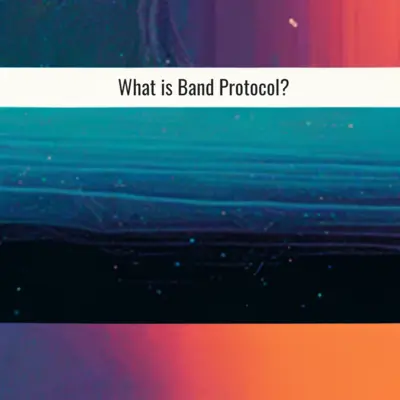Etherscan for beginners: What is etherscan and how to read data on it?
Although there are now many intuitive on-chain analysis tools to help the community better understand the “language” of the blockchain, Etherscan always holds the top position when we need to check information on-chain.
However, blockchain in general and Etherscan in particular are relatively confusing for newcomers to the market, with many new terms and confusing parameters. Understanding that, FoxCryptoNews has the simplest Etherscan "reading" tutorial for beginners.
What is Etherscan?
Etherscan is a Block Explorer that helps users search and view information stored on the Ethereum blockchain.
One of the advantages of blockchain is transparency, publicity and that is shown through Block Explorer: anyone can check and review the parameters and data on the blockchain without being "licensed" by any party. ".
Of course, Etherscan is not the only Block Explorer tool, but there are also BSCscan for the BNB blockchain, Tronscan for TRON, and more.
Some ways to read information on Etherscan
Find a “whale” wallet
Because of the transparency of the blockchain, which wallets hold which tokens, how many tokens, etc. are public. So it's easy for us to see which wallets are holding the most amount of token A. From there, there is an overview of the "whales" who are holding token A.
When combined with a notification tool when the wallet address has a certain transaction order, you will easily monitor the actions of these whale wallets, from which to see if the wallet is buying more or selling tokens, etc.
First, in the homepage interface, you paste the contract address (token contract) of token A. This contract address should be copied directly from Coingecko to ensure the most accurate. When the token page opens, click on the “Holders” tab.

As the example above, among the wallets holding the most UNI tokens, there are 2 wallets in the 4th and 5th positions that are personal wallets (or exchanges) holding 2.5% and 1.8% of the total UNI supply.
As for positions 1, 2, 3, 7 with a book-shaped icon at the top, it is a contract, not a wallet address. This shows that the majority of UNI tokens are currently in smart contracts that function as project funds, token lock and token distribution.
Mint NFT
This is probably the least known feature. Usually when mint NFT you will visit the project website, perform the steps to connect wallet >> mint as the website shows.
But there have been many projects that "crash the web" when opening mint NFT like that, because the number of visitors is too large. So what if you accidentally fall into that situation? Wait for the website to work again, the NFT number has already been minted!
In order not to be "missed" like that again, try using Etherscan's mint feature!
1. Find the contract address of the NFT project you want to mint. It's best to get it directly from the project's website or Discord just to be sure. Then paste the address into Etherscan;
2. When the contract's information page appears, select the "Contract" tab and select the "Write Contract" item (see more illustrations below);
3. Select “Connect to Web3” to connect a wallet like Metamask;
4. Mint NFT if the contract allows minting – means the project is in time for NFT mint users. If the project has already minted, you will no longer be able to mint.

5. Fill in mint parameters such as mint price, number of NFTs you want to mint;
6. Select “Write”. If the transaction is confirmed, you have already minted the NFT.
Direct interaction with the DeFi protocol
Similar to the above, you can also interact with DeFi protocols through Etherscan. In a word, AMM or DEX or lending are operating based on smart contracts.
Therefore, when you use a project website like Compound, Tornado Cash, etc. to deposit, withdraw or swap tokens, you are interacting with that smart contract.
Thus, once the smart contract is still there, even if the website is not accessible, you can still interact as usual through Etherscan.
1. You also paste the contract address into Etherscan as above;
2. Select “Contract” >> “Write Contract”;
3. Connect the wallet;
4. Choose an action like Deposit or Withdraw. This step depends on the contract you are interacting with. If the contract allows deposit, withdrawal or swap, it will be displayed for you to choose.

Check information "official"
This tip, although most people already know, is still useful for newbies. To check a contract to see if it is a verified contract or not, is it a scam, then you can see the green tick right at the word “Contract” as shown below.

If any contract does not have this tick mark, you should pay attention carefully!
In addition, you can access the project's "official" information channels by clicking directly from Etherscan to avoid getting scammed.
How to read a transaction information
Fox Crypto News has detailed instructions on how to read common blockchain transactions in the article:
Fox Crypto News summary
Sep 18, 2022