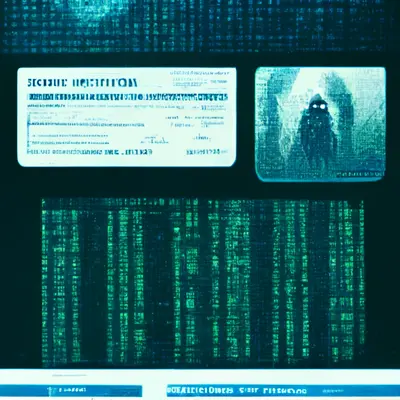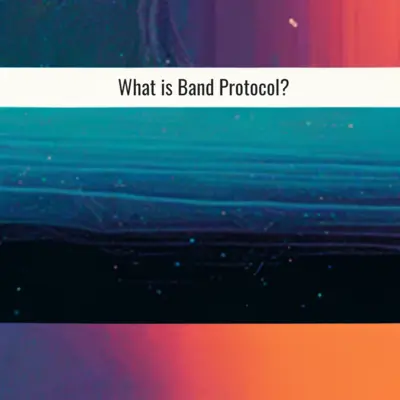What is CoinGecko? Useful tips when using Coinecko (best)
What is CoinGecko? The article helps you find the best and useful Tips when using CoinGecko in the Crypto market.
Crypto market participants must be familiar with CoinMarketCap to track the price of each coin, as well as market fluctuations. However, there are a number of other applications that are also very useful for you when participating in this market.
In today's article, I would like to introduce you to CoinGecko - an application that tracks coin rates as well as provides a variety of market overview analysis for users.
What is CoinGecko?
CoinGecko is a website/app that allows users to quickly and conveniently track prices and fluctuations in the Crypto market.
You can use CoinGecko similar to CoinMarketCap, but they add some advanced features to make the information displayed more reliable.
Some information about CoinGecko
CoinGecko was launched in 2014 by the founding team including Bobby Ong, TM Lee and other members in Malaysia.
By August 2019, the monthly traffic to CoinGecko reached more than 12 million. Ranked 2nd among websites to check coin prices, just behind CoinMarketCap.
CoinGecko Reviews
Here are some advantages of CoinGecko that I find useful for users:
- Intuitive interface, simple and easy to use with many brothers.
- Many filter, display and comparison options for users to customize according to their needs such as ATH - All Time High, Developer.
- Provide information of many exchanges, many coins. Some coins or exchanges on CoinMarketCap were not found, but on CoinGecko all provide complete information. Currently on CoinGecko there are 5,521 Coins and 69 exchanges.
- Updated Trust Score scoring system for exchanges to prevent Fake Volume.
- Display/remind information, major events of coins visually such as Bitcoin Halving, Litecoin Halving.
- Offers a free, full set of Widgets and APIs.
- Regularly publish market overview or in-depth reports.
- Support a variety of languages, including Vietnamese.
Who should use CoinGecko?
All brothers join the Crypto market.
With the above advantages, CoinGecko is suitable for the brothers who want:
- Track the prices of the coins you care about with a simple, intuitive interface.
- Track anytime, anywhere on mobile devices (using the CoinGecko app on your phone).
- Get price alerts for your coins.
CoinGecko User Guide
In this section, I will introduce how to use CoinGecko basic for you when participating in the Crypto market.
CoinGecko's homepage interface
[1] The area displays the price, trading volume and volatility of the coins.
[2] Search box: If you want to search for any coin, or any exchange, you can search here.
[3] Tool buttons allow displaying and categorizing by coin, exchange and many other features. I will introduce more details below.
[4] Basic market information such as Market Cap, Vol 24h, Dominance of top coni...
[5] Major event information that may affect the market such as Bitcoin Halving, Litecoin Halving, Harkfork...
Basic Features of CoinGecko
Follow coins by filter list
Here, CoinGecko provides a lot of Categories to filter, which is very suitable for those who want to follow in-depth about a certain group of coins.
This is a very basic interface, you can learn more by yourself.

Search any coin or exchange
For example, in the image below, I searched with the keyword "binance". The results were fully returned including all Binane exchanges and Binace coins/tokens.

View detailed information about trading volume, volume variation of exchanges. In addition, CoinGecko also has an indicator of floor types in colors for easy identification by users.

Compare coins with each other
You can directly access the link: https://www.coinecko.com/en/coins/compare .
As shown in the picture below, I compare 3 exchange coins: BNB, HT, OKB. You will easily understand the overview and compare many parameters of these floors.

ICOs
Here provides information about ICO projects for those of you who are interested. This is one of the differences and advantages of CoinGecko compared to CoinMarketCap (doesn't list information about projects that have not yet been listed).

Blockchain and Cryptocurrency related events

Large Movers: Coins with large price movements during the day.
In addition, CoinGecko has other useful features. Below, I will share advanced features on CoinGecko.
Advanced Features of CoinGecko
CoinGecko's quarterly periodic reports
You can directly access the link: https://reports.coinecko.com/all-reports .
Including Vietnamese language, many brothers can read and access these reports.


Crypto Index
Here, CoinGecko displays the Index of other reputable institutions. For example: Coinbase, Crypto IndeX... You can refer to it for an overview of the market.

Provide API
CoinGecko API service is used by many large organizations such as: Trezor, Etherscan, MEW, Metamask...

Exclusive display page for Developers
Here, Dev brothers can track more indicators about Commits, Contributors, or Code Changes.

Ranking of CoinGecko
In this section, you can refer to the scores on Developers, Social and Total overview that CoinGecko scores for each coin.
They are based on big statistical data so these figures we can trust and refer to.

For those of you who have an account on CoinGecko, you can also create Portfolios to track your portfolio, along with some other features.
I will introduce it right below.
Instructions for registering an account on CoinGecko
To register an account on CoinGecko, you just need an email account.
Please go to the link: https://www.coiningecko.com/account/sign_up or click the Sign Up button in the upper right corner of the homepage.
Then, enter the registration information and select the Sign Up button. Finally, go to the registered email to confirm.

When you log in to your account, your display interface will have a Dashboard button. You can add the coins you want to follow here.

CoinGecko mobile app
CoinGecko offers their full application for IOS and Android version. Downloading and installing these versions is similar to other normal applications.
After a while of experiencing the version on Android, I quite like it because the app is light, smooth and displays simple information, enough for my price checking needs.
App on Android: Access and download the app here: https://play.google.com/store/apps/details?id=com.coingecko.coingeckoapp
App on IOS: Access and download the app here: https://apps.apple.com/us/app/coinecko-bitcoin-crypto-app/id1390323960
Good tips when using CoinGecko
CoinGecko has a lot of features. Here are the features and tips I use to use CoinGecko when participating in the Crypto market.
Generate price alerts on CoinGecko
To create a price alert for a coin, you go to the display page of that coin.
Here I take an example with TomoChain. Select the bell icon, then set the price you want to receive the alert.

You access Account >> View My Alerts to see a list of coins that have added price alerts. When the selected price reaches the set level, you will receive a notification.

Track multiple Cryptos at the same time
At the display interface of each coin, you select the star to add that coin to the watch list.
Or in the Dashboard, click Add coin >> enter the name of the coin you want to track >> tick the plus sign to add it to the list.

Below is the interface of the list of coins I am monitoring.

CoinGecko's Quarterly Reports
You can read CoinGecko's quarterly reports at: https://reports.coingecko.com/all-reports
For those of you who have an account on the application, you will also receive these reports when it is released.

In addition, for those of you who want to receive daily information from CoinGecko, you can register to receive Newsletter.

Frequently asked questions about CoinGecko
How CoinGecko prevents Fake Volume of exchanges?
This is definitely a question that many of you are interested in regardless of any Crypto data statistical application.
To prevent Fake Volume of exchanges, CoinGecko offers a solution called Trust Score - trust score. CoinGecko's way of doing it is:
- Normalize transaction volume based on traffic volume, using SimilarWeb.
- Analysis of Order books on the floor. They use the Bid/Ask Spread and ±2% Depth Cost metrics obtained for scoring.
- Trust Score will have 3 levels, Good, Fair and Poor to indicate the level of confidence in the Volume of an exchange.

How to get CoinGecko's API
API service is one of the strengths of CoinGecko. This is the latest version of the Service API provided by this application.
Interested people can visit the link: https://www.coiningecko.com/api/documentations/v3 .

How often is the information on CoinGecko updated?
CoinGecko updates the figures whenever possible as shown in the table below. Of course, this is subject to some limitations of the data providers.
- Information on price, trading volume, Market Cap: Updated every 1-10 minutes.
- Total Supply: Updated every 5 minutes.
- Developer, Social, Alexa Data areas: Updated daily.
- Information about Blockchain such as mingin difficulty, number of Blocks, TPS: updated every hour.
How to list projects on CoinGecko?
For those of you who are Crypto project owners who want to put their project and coin information on CoinGecko, you can do the following: Access the Request Listing Form >> fill in the appropriate information >> Submit this information.
CoinGecko's team will check this information and ask you to do some additional procedures (if any) to complete the listing process here.
CoinGecko service fee?
For end users like us, currently all services provided by CoinGecko are free.
Where to contact advertising on CoinGecko?
One of CoinGecko's sources of revenue is from advertising. If you are interested in promoting your project information on CoinGecko, you can directly access the link https://selfserve.coiningecko.com/ to choose the right ads for you.
Get Widget on CoinGecko
This feature is suitable for those of you who own your own website and want to display some market information on that site.
Please access the link https://www.coiningecko.com/en/widgets . Then, select the desired Widgets, customize it, copy the “script” and paste it on your website.

Summary
Among many websites providing information and market prices, CoinGecko is one of the must-have applications for all of you because of its high data trust and easy-to-use interface. Hopefully through the last article, you have understood more about the CoinGecko application as well as have more options when you want to update the market price.
Oct 08, 2022